How to Cancel Order on Zomato App Step-by-Step Guide
How to Cancel an Order on Zomato
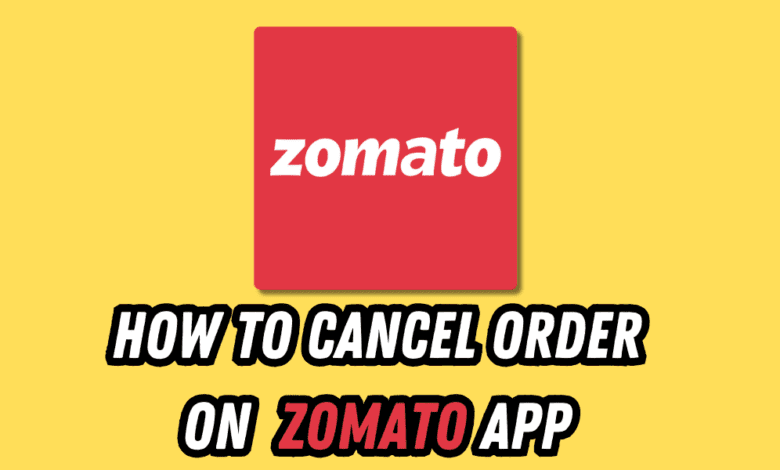
One of the largest food delivery chains in India, Zomato, provides numerous amenities and perks to enable you to enjoy your favorite dishes from the convenience of your own home. Cancel Order on Zomato App, however, is somewhat frequent. There are various justifications for a user to Cancel an Order on the Zomato app or another food delivery app. Simple instructions on How to Cancel Order on Zomato app Step-by-Step Guide are provided in this blog.
How to Cancel an Order on Zomato
In the realm of food delivery services, Zomato has been a game-changer since its inception in 2008. From hidden gems to fancy dining, they’ve got it all covered. But let’s face it, life is unpredictable, and there might be times when you find yourself needing to cancel that eagerly awaited Zomato order. Fear not! This article is your trusty guide on how to navigate the How to Cancel Order in Zomato App.
How to cancel an order on the Zomato App
1. The 60-Second Lifesaver:
Zomato generously throws you a lifeline—a 60-second window right after placing your order. It’s like a superhero swooping in to rescue your meal. During this time, you can cancel without breaking a sweat, and your wallet will thank you later.
2. The App Dance:**
- But what if you missed the 60-second mark? Panic not. Grab your smartphone

- open the Zomato app, and tap on your profile in the top right corner.
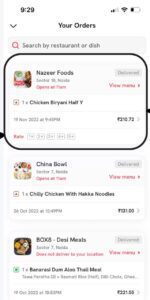
- Under ‘Food Orders,’ hit ‘Your Orders,’ and find the order you want to part ways with.

- Now, the secret sauce – tap on ‘Support’ and then ‘Chat with us.’ Engage in a friendly banter with Zomato’s customer support, spill the beans on why you need to cancel, and let the magic happen.
How to cancel order on Zomato website
For those who prefer the big screen, fear not;
- Zomato has a website for you. Log in,
- locate your profile, and under ‘Online ordering,’ find ‘Order History.’ Click on ‘View Details’
- next to the order you want to break up with, and there it is – the golden ‘Cancel Order’ button. Click it, follow the steps, and voila!
**Pro Tip:** While the website is a good friend, canceling through the app with in-app chat support is like having a superhero sidekick—quicker and more efficient.
Considerations Before Cancel Order in Zomato App or Website
Cancellation Window:
That 60-second window? It’s not just a gimmick. It’s your golden ticket to guilt-free cancellation and a full refund. Use it wisely, my friend.
Refund Eligibility:
Life is full of twists, and so are Zomato’s refund policies. Depending on the restaurant’s stance, you might not be eligible for a refund if they’re already in the kitchen, whipping up your order.
Cancellation Fees:
Watch out for sneaky cancellation charges, especially if your order is in the culinary assembly line. Nobody wants to pay for a half-cooked masterpiece.
Securing a Refund for Your Canceled Zomato Order:
So, you’ve successfully initiated the breakup, but what about the refund? Here’s a quick rundown:
60-Second Window:
The beauty of Zomato’s 60-second window is not just in canceling without a hitch but also in ensuring a full refund. It’s a win-win that saves both food and money.
Contacting Zomato Support:
If life happens after the 60 seconds, don’t sweat it. Initiate a chat with Zomato’s customer support. Pour your heart out about your order, and if you’re lucky, a refund might be in the cards.
Providing Order Details:
No secrets here. Share all the juicy details about your order with the customer support folks. They need the deets to work their magic.
Confirmation:
Once you’ve spilled the beans, await confirmation. If you’re in the refund club, you’ll get an email detailing the saga of your order and cancellation. It’s like a breakup email but with money involved.
What is the Time Frame for Receiving a Refund from Zomato?
Once the green light is given, Zomato kicks off the refund process. Patience, my friend, as it may take 1-7 business days to see the money back in your account.
Payment Method
If you paid with your trusty credit/debit card, buckle up; refunds to these might take a tad longer than those in a digital wallet.
Bank Processing
Banks have their own pace, and you might need to twiddle your thumbs for 2-4 business days for the refund to show up.
So there you have it, a comprehensive guide to how to Cancel Order on Zomato App and the refund rollercoaster that follows. Remember, in the world of food delivery, knowledge is power, and a good sense of humor is the secret sauce to survive the wait for that precious refund. Happy canceling and may your next Zomato order be hassle-free!
FAQ
Q: Can an order be canceled before its delivery?
Indeed! Preventing an order from entering the realm of delivery is comparable in difficulty to deciding on pizza toppings. To cancel an order, launch the Zomato application, navigate to the “My Orders” section, and select the order in question. Comparable to magic, but devoid of the wand.





