Embarking on the adventurous journey of app sharing might seem like a daunting task, especially for first-timers. But fear not! We’ve got a nifty tool up our sleeves – the Zarchiver. How To Share App On Whatsapp, making the process a tad less serious and a whole lot more fun. So buckle up, and let’s dive into the world of app-sharing antics. And hey, if you’ve got a trick or two, drop them in the comments below. Sharing is caring, after all!
Step 1: Download & Open Zarchiver
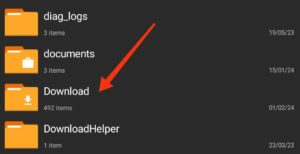 Step 2: Navigate to Your Installed Apps
Step 2: Navigate to Your Installed Apps
Go to your Download section and find the app that you want to share search it until you find yourself in the magical land of “APPS,” where your digital treasures reside.
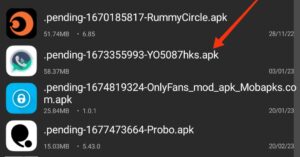
Step 3: Select the App You Want to Send
Channel your inner app ninja and long-press on the chosen app until it shows like the image above.
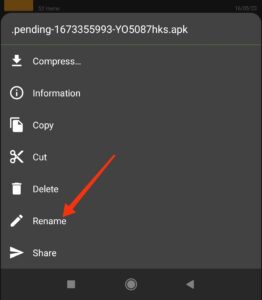 Step 4: Choose the “RENAME” Option
Step 4: Choose the “RENAME” Option
At the bottom of the screen, spot the “RENAME“ option – CLICK ON IT
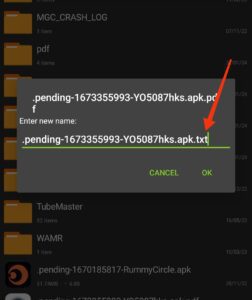
Step 5: And add “.TXT”
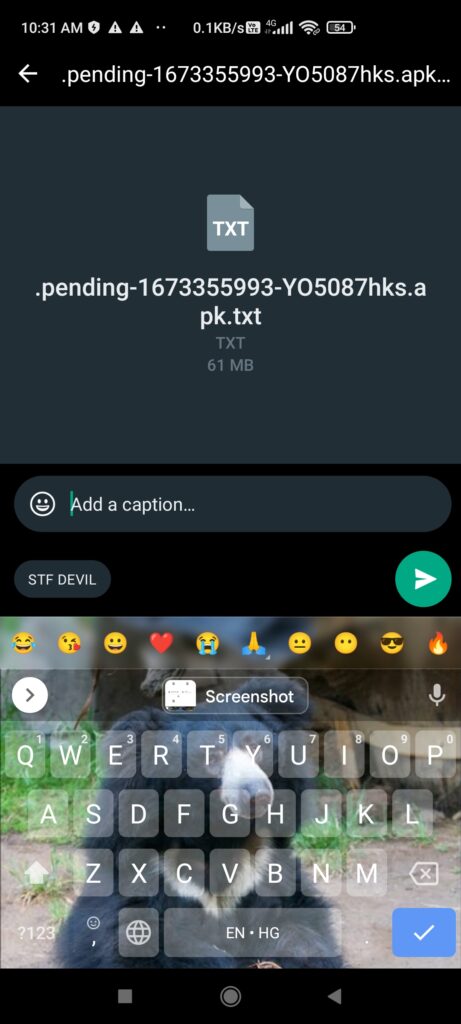
Step 6: Share the App File
How To Share App On WhatsApp Receive an App:
Step 1: Download the App File
Step 2: Open Zarchiver
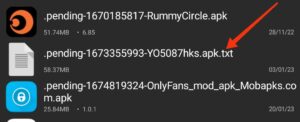 Step 3: Remove”.TXT”
Step 3: Remove”.TXT”
Remove “.txt” at the end of the app name and save it,
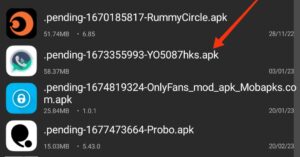 Step 4: Install the App
Step 4: Install the App
Step 5: Grant Permissions**
 Check Compatibility
Check Compatibility
Ensure your chosen app is compatible with the recipient’s device. Remember, not all apps swing both ways between operating systems.
Sufficient Storage
Confirm that your digital buddy has enough room for your app gift. A cramped device might play spoilsport during the installation ballet.
File Size Consideration
Mind the file size limits of WhatsApp. If your app file is throwing shade on those limits, consider using cloud services or alternative methods for your digital delivery.
Update WhatsApp
Keep your WhatsApp on its toes with regular updates. Stay on top of the game, especially in the realm of file sharing – your digital prowess will thank you.
Conclusion:
FAQ:
Q-1 How can I share an app link on WhatsApp from the Play Store?
To share an app link on WhatsApp from the Play Store, open the app’s page on the Play Store. Tap the “Share” button, choose WhatsApp, and select the contact or group. Hit “Send,” and voilà – you’ve shared the app effortlessly!
Q-2 How can I share an app with someone who is far away?
To send an app to someone remotely, you can recommend they download it from the respective app store. Alternatively, you can share a link to the app via text or email. Simply go to the app’s page on the app store, find the “Share” option, and choose your preferred method of sharing.

